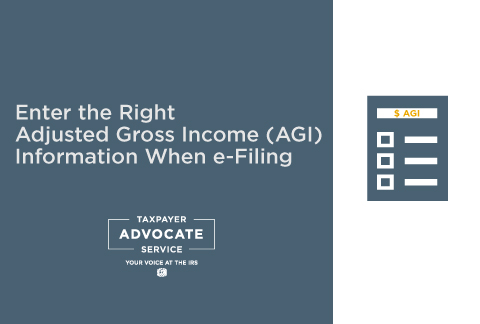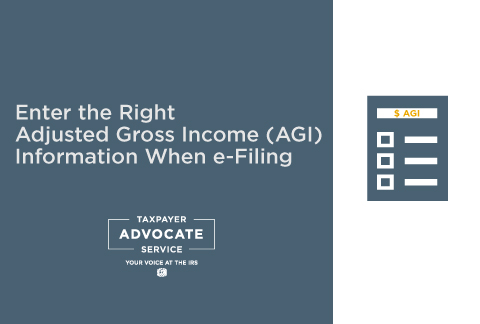When filing a federal income tax return electronically, you must sign and validate the tax return by entering prior-year Adjusted Gross Income (AGI) or prior-year Self-Select PIN. A lot of taxpayers are asking what AGI amount to enter when e-fling their 2020 federal income tax return. We’ve got the answers.
- When filing electronically, and the software asks to enter my prior year Adjusted Gross Income (AGI) to submit my return, where do you find this information?
- Ideally you should have a copy of your 2019 federal income tax return to which you can refer. The amount of AGI is listed on line 8b of Form 1040 or Form 1040-SR. If you do not have a copy of your 2019 tax return or cannot secure a copy from the tax return preparer you used last year, you may sign into View Your Account Information or use the IRS Get Transcript self-help tools to get a tax return transcript showing your AGI. You have two options:
- Online: Select the Tax Return Transcript and use only the “Adjusted Gross Income” line entry. You must pass the Secure Access identity verification process.
- By Mail: Use Get Transcript by Mailor call 800-908-9946 if you cannot pass Secure Access and need to request a tax return transcript. Please allow 5 to 10 days for delivery. Use only the “Adjusted Gross Income” line entry.
If you created a 2019 personal identification number (PIN), that will work in place of the AGI. The PIN you created was a five-digit PIN that could be any five numbers (except all zeros) that you used as your electronic signature when you filed your 2019 federal income tax return.
Don’t have your PIN and need to use your AGI?
If the scenario and answer you needed was not located on this page, here are more examples that might fit your situation:
- If you used the Non-Filers: Enter Payment Info Here last year to register for an Economic Impact Payment, you should enter “$1” as the prior year AGI verification.
- If you did not use the Non-Filers tool last year to register for an Economic Impact Payment and you did not file an electronic or a paper 2019 Form 1040 or Form 1040-SR, you should enter “$0” as the prior year AGI verification.
- If your 2019 return has not yet been processed, you may enter $ 0 as your prior year AGI.
More resources